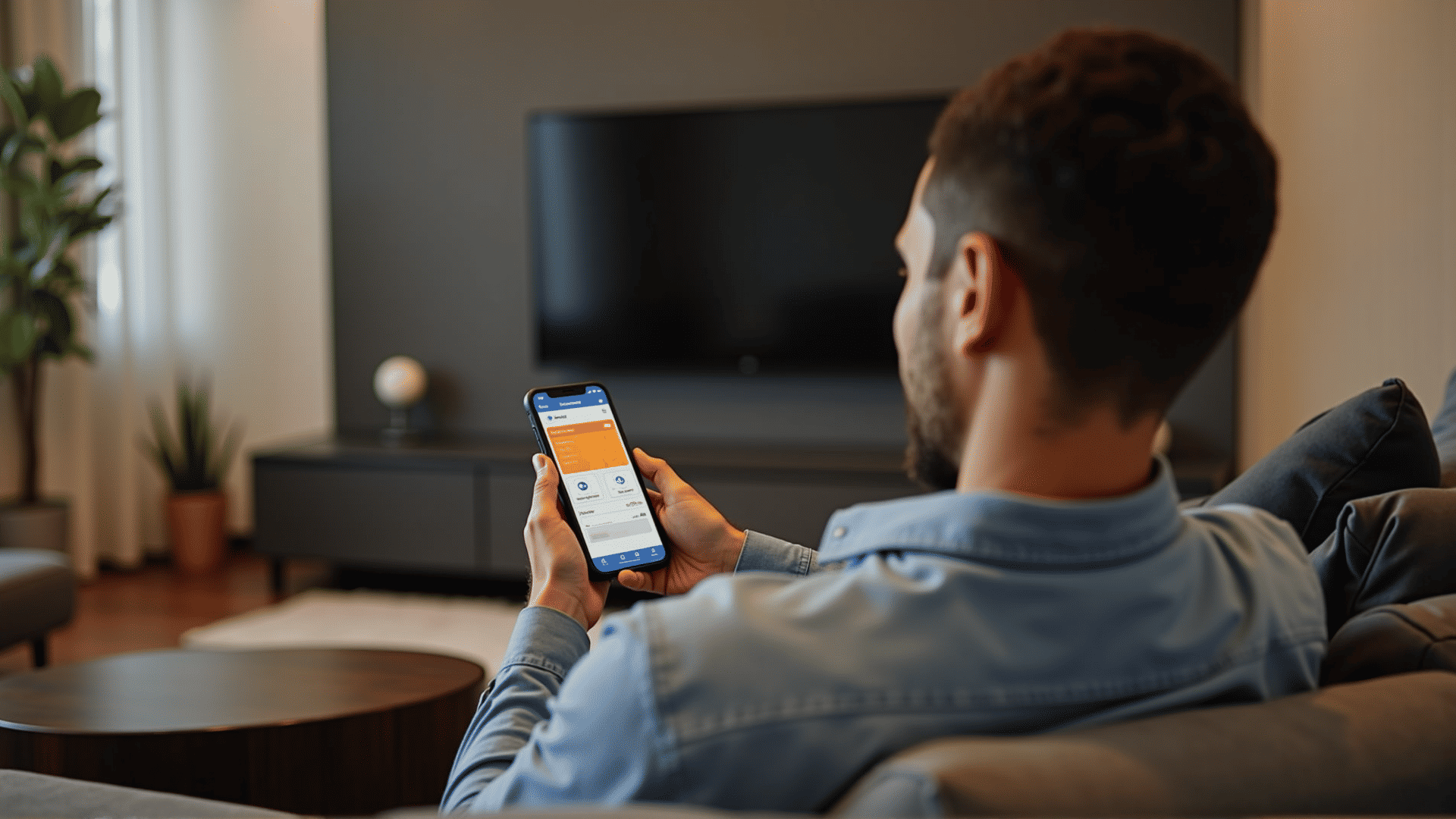Keeping your Mobilekwpay account topped up is essential to ensuring seamless access to your favorite content. Whether you're a binge-watcher, a gamer, or someone who uses the service for educational purposes, having an uninterrupted viewing experience is crucial. Thankfully, recharging your Mobilekwpay account is a straightforward process that can be done quickly and efficiently. Here are some of the fastest and easiest methods to stay connected without any interruptions.
1. Online Recharge via Official Website
The most direct way to recharge your Mobilekwpay account is through their official website. Here’s how you can do it:
- Log In: Use your credentials to access your account.
- Navigate to the Recharge Section: Once logged in, go to the 'Account' or 'Billing' section where you’ll find the recharge options.
- Select Your Plan: Choose the plan that best suits your needs. Mobilekwpay often offers various plans depending on the duration and streaming quality.
- Make Payment: Use your preferred payment method—credit card, debit card, or a digital wallet.
- Confirmation: After payment, you'll receive a confirmation email, and your account will be updated instantly.
2. Mobile App Quick Pay
If you're on the go, the Mobilekwpay mobile app provides an efficient way to manage and recharge your account directly from your smartphone:
- Download the App: If you haven’t already, download the Mobilekwpay app from the Android or iOS store.
- Login: Open the app and log in using your account credentials.
- Recharge Options: Tap on the recharge or billing section.
- Choose Your Plan and Pay: Select your desired plan and complete the payment with a few taps. The app supports various payment methods for easy transactions.
3. Using Third-Party Digital Wallets
Many users prefer the convenience of third-party digital wallets for their seamless transaction capabilities. Here’s how you can utilize them:
- Open Your Digital Wallet: Popular digital wallets like PayPal, Google Pay, or Apple Pay offer integrations with Mobilekwpay.
- Locate Mobilekwpay in Services: Navigate to the services section within the wallet app and locate Mobilekwpay.
- Enter Your Account Details: Input your Mobilekwpay account details.
- Select and Pay for the Plan: Choose the plan you wish to subscribe to and authorize the payment. Your Mobilekwpay account will be recharged in moments.
4. Auto-Renewal Setup
To avoid manually recharging your account, consider setting up an auto-renewal option:
- Log into Your Account: On the website or app, log in to your account.
- Billing Preferences: Navigate to billing preferences and select the auto-renewal option.
- Choose Your Payment Method: Ensure that your preferred payment method is up-to-date to avoid any disruptions.
- Notifications: You’ll receive notifications before and after your account is recharged, keeping you informed at all times.
5. Retail Recharge Locations
For those who prefer offline methods, many retail locations partner with Mobilekwpay for cash-based transactions:
- Visit a Partner Retail Store: Inquire if they support Mobilekwpay recharges.
- Provide Account Details: Share your account information with the staff.
- Select and Pay: Choose your desired plan and make a cash payment.
- Instant Activation: The store will process your request, instantly updating your account.
By leveraging these quick and easy methods, you can ensure your Mobilekwpay account remains active, allowing you to enjoy your preferred content without any interruptions. Whether you prefer online methods, digital wallets, or physical locations, Mobilekwpay offers multiple flexible options to suit your convenience. Keep enjoying your uninterrupted streaming experience!